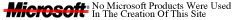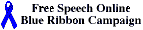GMB's AMIGA A4000T Hardware-Tips


I do not take any responsibility or guarantee for the work announced here.
problems with the A4000T PSU Connector
problems with the A4000T Battery of the Clock
Failing electrolytic capacitors in A4000T
Using the free SUB-D ports
Installing an external Floppy connector
Installing a mounting cage
convertig the A4000T to a bigger tower case
Misc Amiga Tips
PCMCIA cards for the A1200/A600
Phase 5 product reworks
If you have further tips and ideas for hardware-based enhancements or modifications of the A4000T and think that it should be shown here then write it to me.
 This Page is still under construction (and probably will be forever)!
This Page is still under construction (and probably will be forever)!

If it sporadically happens that your A4000T crashes without any reason under various operating systems (like AmigaOS and NetBSD), it might have a faulty power connector. The 5V leads comming from the PSU do overheat due to a high connection resistance in the plug. This causes the connector plastic on the PSU plug to melt and its contacts and the counterparts on the motherboard get even worse. Cleaning the contacts only fixes this problem for a short time. Changing the PSU during the tower conversion did only temporarily fix the problem. In my opinion the only way to permanently solve this problem is to replace the motherboard and PSU connector by a different type. For this I choose JST's VH series of connectors (B4P-VH, VHR-4N und BVH-21T-P1.1), as they have the same grid type of 3.96 mm and can cope up to 7 A per contact. All together this is more than the original PSU is able to deliver to the motherboard. Generally speaking, the original PSU is sufficient for almost every setup you can plug into an A4000T. My quiet heavily crowded A4000T consumes less than 100 W, which is less than most current Wintel computers use when they are idle. Besides that you should also try to power as many devices as possible directly from the PSU and not over the motherboard. E.g. on a CS-PPC you could provide +5V power to the CPU board over the fan plug and power the fan directly from the PSU.
As the first A4000T boards become older these times the lithium battery gets weak. There is a connector for an external battery but it is recommended to remove the old one that is soldered in. This is because lithium batteries are better protected against leakage, but you can't guarantee that for all cases. The easiest way to remove it is to cut the leads of the battery. But make sure that you don't damage the motherboard. It's more professional to solder out the weak battery, but this requires a soldering iron with a higher power (about 30W) than for nomal electronics. This is due to the big soldering plates on the minus pole. And as you already have the soldering iron in hand you can solder in a battery cell holder in the fitting 5 holes that are reserved for different battery models. You can now easily replace the lithium battery via plug and play. The advantage of this is that you don't have any additional parts hanging around in your system as the holder fits in place. One proper example is Conrad's part # 65 05 46-55 or Farnell 676-469, where ordinary 2032 lithium cells can be used.
Unfortunately some of the electrolytic capacitor series used on the A4000T boards seem to be not of high quality. I discovered leaking ones on several boards for specific types of caps. These failures are often visible, as more dust than usual stucks to the soldering pads. They are often not as shiny as the neighbouring pads and covered with a green oxide layer. The bad thing about the leaking is that it attacks the glue which is used for fixing the copper on the board. Therefor I found some loose traces on the port module of an A4000T, where all six 4.7 uF caps (labled: K1 ; 4,7 ; 25V ) failed. On the motherboard the failing caps were the 22 uF ones (labled: []19 ; 22 ; 16V). Everybody discovering such differences on the cap's soldering pads should immediately contact a professional to get them replaced.
You may have discovered the free SUB-D notches on the rear side and wondered why you couldn't use them because there is a PCB heading over them. If you take a closer look you will notice that this PCB consists of two parts. The one part at the bottom is for the external ports (serial, parallel and the two joysticks). The upper part is an active SCSI terminator. Both parts are electrically independent, as you can see there are no traces connecting both. So you can cut through the PCB between the small gap, but be carefull not to damage any trace. The terminator can now be mounted anywhere else in the tower case. Only make sure that no trace or component gets in contact with the case.
Looking at the rear of your cage you may have seen the free places for extra SUB-D ports. Looking inside it you will have noticed that there is a board which seems to make this intention unpracticable. If you take a closer look at the board, you will probably notice that this is one board with 2 separate circuits. On one of the circuits the conectors for parallel, serial and mouse/joystick ports are placed on. The other one contains an active SCSI-Terminator. Both parts are electrically completely separated and can so be parted. An easy way to see this is that there are no tracks connecting both parts. So you can split the board into the two parts by sawing through them at the small gap betwenn their tracks without any disadvantage of their functions. But make sure that you do not damage the tracks during sawing. You can mount the terminator somewhere else in the cage, e.g. on top of the mounting cage.
Have you been suprised that you did not find an external 23 PIN Floppy connector at the rear of the cage? Taking a closer look at the board where the internal floppy is plugged onto, you will notice that such a connector was planed but not mounted. There are even two possibilities to mount an external floppy. You can fix the 90 degree turned 23 pin SUB-D connector directly to the board (it then shows to the inner part of the cage) where a drive can instantly be connected if you want to fix it inside the cage. If you want to make this version external, you just must make a one ot one extension cord to one of the free ports ( see section ahead) at the back of the cage. Or you can mount a 24 pin jumper like connector where the floppy can be connected to via an extra cable. This can be used for internal connection of drives as well as for external. The second method can - if necessary - even be used parallel to the fist one. If you fixed it to the rear of the cage you can connect external floppys as you used to do at other amiga models. Note that they will have drive IDs DF2 and DF3, not caring if you have DF0 and DF1.
If you do not have enough space for connecting further (internal) devices to your system because the 5 external accessible slots are used up, you can fix an extra mounting cage in place of the internal 5 1/4 inch mounting frame. It is quite nice to take a combi cage which is able to take 2 5 1/4 inch devices or 3 (or more) 3 1/2 inch devices (with up to 2 inch height each). The mounting cage should allow a bit air flow through itself and the mounted devices to keep them cool. Additionally you can fix an extra fan to cool things down. In this cage you can mount all devices that need not be accessible from the front like harddisks (SCSI as well as IDE) for getting space for removeable drives and/or floppys.
If your original A4000T tower gets too small you may think of putting it into a bigger case. I did take an AT-servertower. Most of the mounting holes did fix, i only had to adjust some of them. Unfortunately i don't know yet if this was a fault of the tower manufacturer or Commodore/Escom not comlpying with the AT terms or if they are not exact enough.
When you choose a tower you should make sure that the case is wider than a normal tower (>20cm). I did take a wider one and also had to cut out a piece of the drive mounting tray to be able to mount the CPU board or use bigger SIMMS. This may reduce 5.25 inch mounting racks to 3.5 inch ones. But you can mount your floppy drives or harddisks there.
A furthre problem is the port-module where the joystick/parallel/serial ports are mounted. I had to jig out two slot plates by hand as the spacing between the ports isn't very common.

There were calls since 23.07.2005.